If your WordPress website has been hacked or otherwise compromised, the first step is to take it offline immediately. This will prevent further damage from being done and allow you to begin the process of recovery.
- Change Your Passwords: Change your WordPress admin password, FTP password, and database password.
- Backup your website: Backup your website files, database, and any additional data to avoid data loss.
- Scan your website: Use a security plugin to scan your website for malware, viruses, and other malicious code. It can help you identify and remove any infected files.
- Remove infected code: Remove any infected files or codes that have been identified during the scan. If you are not sure which files are affected, you may need to consult with a professional.
- Update WordPress and plugins: Make sure your WordPress installation, themes, and plugins are up-to-date to the latest version.
- Install Security Plugin: Install a security plugin that can help protect your website from future attacks.
- Change your access credentials: Change your WordPress admin password, FTP password, and database password again.
- Re-Activate the website: Once you have completed all of the above steps, you can bring your website back online.
- Monitor and Maintain: Keep monitoring your website for any suspicious activity and maintain regular backups of your data.
By following these steps, you can recover and update your WordPress website to ensure that it is secure and protected from future attacks.